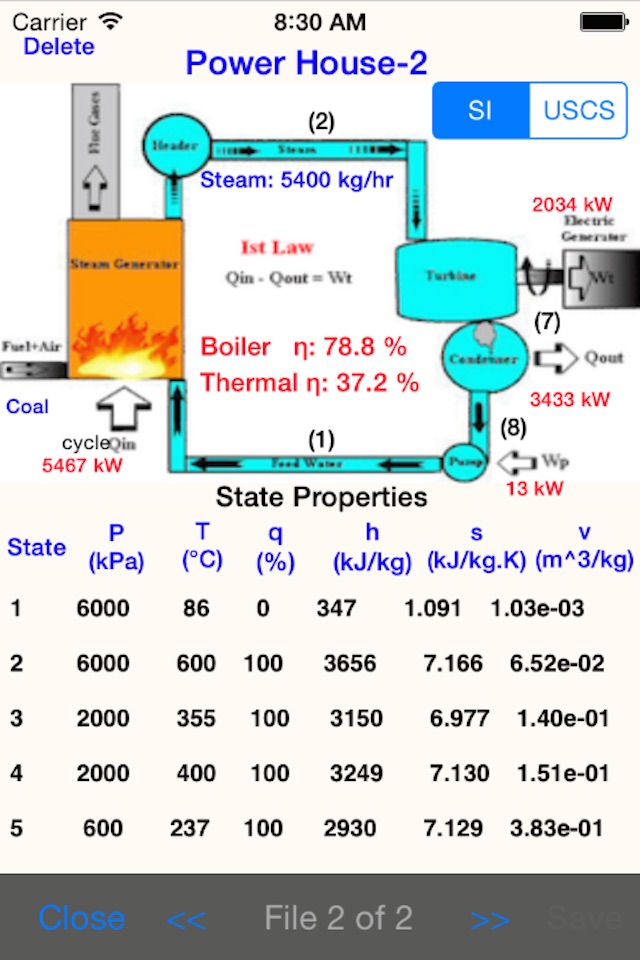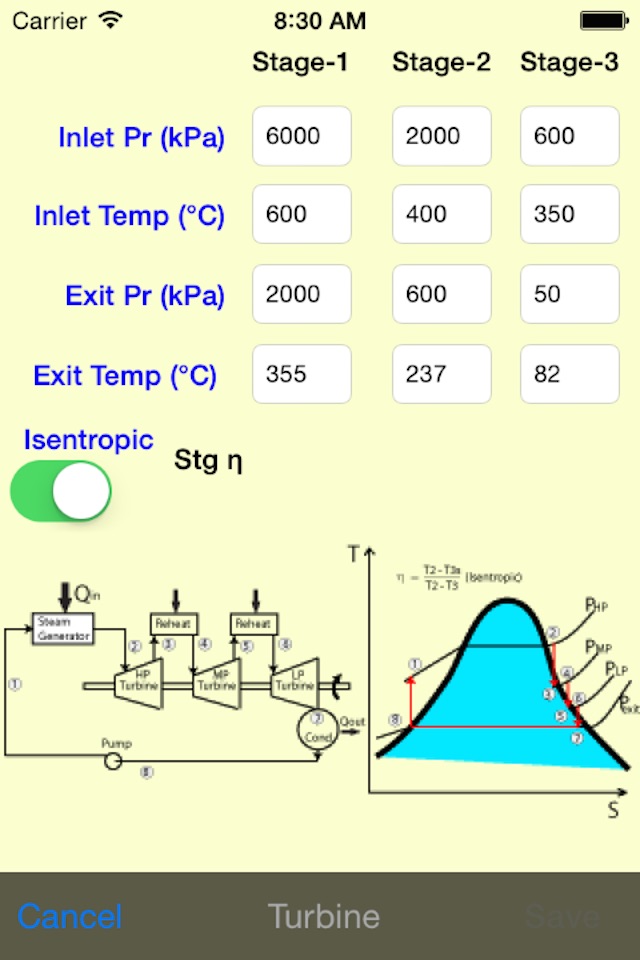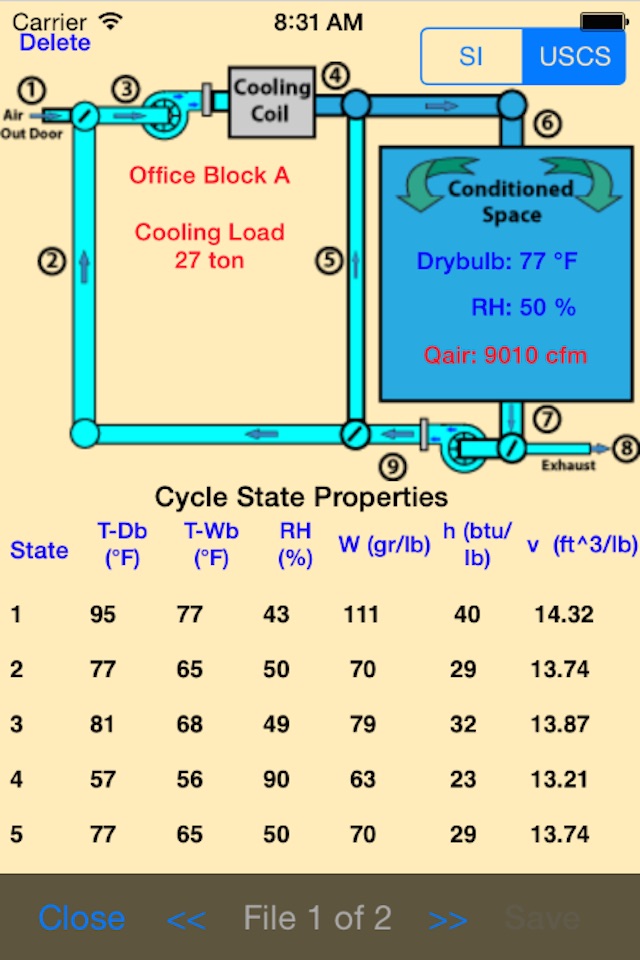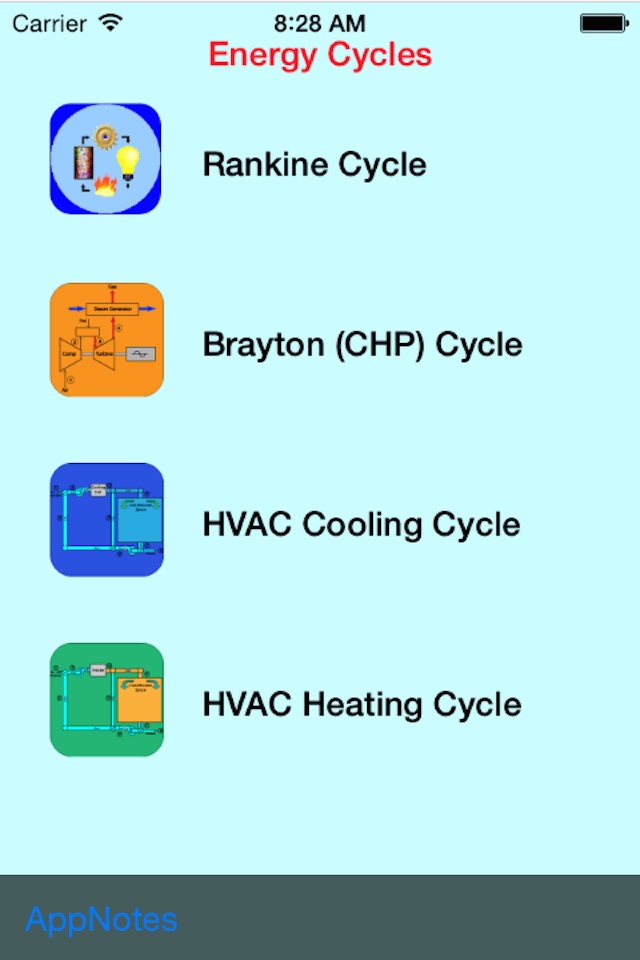
Energy Cycles
Energy Cycle App covers four major energy conversion cycles to facilitate as a tool for performing energy efficiency studies. The graphical presentation of different models shown in a generic form composed of components that are steady state energy devices where in its state properties remain constant at the inlet and outlet regardless of time for analysis purpose. This can be very helpful to different energy engineers and auditors in assessing the cycle performances with respect to sizing and conversion efficiencies. There are four separate built-in apps in one. Two under utility power generation category and two under HVAC category as shown in the following screen shots. Each can be tailored to suit individual application and can be saved in a file for continuous reference and to monitor the changes and improvement.
Energy Cycles:
I Rankine Cycle
a. Boiler (conventional fossil fuel)
b. Turbine (single, two and three stage)
c. Condenser
d. Feed Pump
II Combined Heat and Power (CHP Brayton) Cycle
a. Air compressor
b. Fuel Injection
c. Gas Turbine
d. Steam Generator
III HVAC Cooling Cycle
a. Conditioned space
b. Outdoor Air
c. Fan-coil process
d. Return and Exhaust air flows
IV HVAC Heating Cycle
a. Conditioned space
b. Outdoor Air
c. Fan-coil process
d. Return and Exhaust air flows
Each cycle component responds to individual touch for editing. Upon editing, state properties are computed and presented in a table form and displayed in the scroll view of the respective home screen.
The following screen shot on Rankine cycle has a 3 stage turbine and hence got 8 states. Inter-stages of the turbine with temperature and pressure data are also shown in the screen shot that is in response to the tapping of turbine icon in the model. Accordingly, the thermodynamic state properties of steam are calculated and presented in the property table of the Rankine cycle.
For HVAC, a separate section has been added as a part of conditioned space for editing cooling and heating load under 10 major categories as shown in the screen shot. A separate computation button is provided for the users to select and compute load under each category by editing default parameters as per recommended practice. A comprehensive foot note is also provided under each category for proper editing and load computation.
Cycle performance and efficiency results are indicated in red just to distinguish it from the data and updated as and when component editing is done. In addition, for Rankine and CHP a comprehensive cycle heat balance is also provided. All Cycle data can be saved with unique title and can be reloaded as and when required for editing and review.
Only few screen shots covers mainly Rankine, CHP and HVAC cooling cycle. For additional screen shots and examples on above energy cycles please refer to our web site at www.flowjoule.com
Users can choose either SI or USCS to enter all input data. App notes are provided for each model for clarity on type of input and output with computation logic. One can easily access it from home screen.
This application will be constantly updated and all future updates are available at no extra cost.